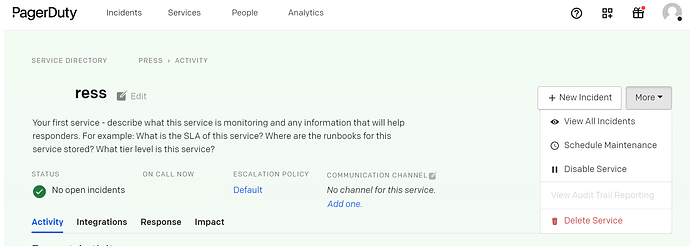How can I change the escalation policy for the service? I am trying to do according to the instructions:
“If you are creating a new service, click + New Service. If you are adding this escalation policy to an existing service, find that service, click the gear icon and select Edit Service.”
however, I do not have the “Edit service” option.
Add escalation policy to an existing service
Hi Krzysztof,
This may be permissions based! I would advise you to ask a Team lead or a user with Manager on a team to review your permissions or take the action on the service for you. If this doesn’t help, please reach out to support@pagerduty.com with a link to your Service and we can advise on that.
John